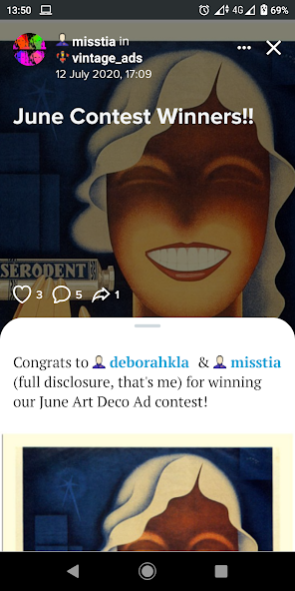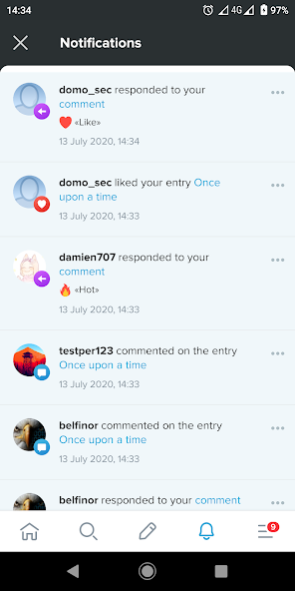LiveJournal 3.2.0
Free Version
Publisher Description
The new LiveJournal app is the best for reading, communicating and blogging. Get access to millions of life stories, new ideas, thematic blogs and daily news with the top bloggers.
With LiveJournal app you can explore series and movie reviews, recommendations on books, science, art, actual cooking recipes and history of culinary, travel and living experience in the other parts of the world, technology, space, gardening, celebrity and royal family news, conspiracy theories, life incidents and the rational explanations of the educators.
The LiveJournal users create the best quality content: colorful photos and visuals, useful videos and exciting stories to read.
You are the best algorithm and can chose if you like to read the friends feed, ratings, or recommendations from the LiveJournal Editorial Board.
For authors and bloggers we’ve made it possible to create entries of any length and content: adding photos, videos, citations. Edit the entry any time anywhere, no matter if you are on the run or sitting in your comfortable chair at home. No access to the Internet required to edit the entry.
Download the new LiveJournal mobile app with millions exciting stories inside. Communicate with the authors in comments or personal messages, create your own stories to tell.
About LiveJournal
LiveJournal is a free app for Android published in the Chat & Instant Messaging list of apps, part of Communications.
The company that develops LiveJournal is Rambler&Co. The latest version released by its developer is 3.2.0.
To install LiveJournal on your Android device, just click the green Continue To App button above to start the installation process. The app is listed on our website since 2023-07-12 and was downloaded 2 times. We have already checked if the download link is safe, however for your own protection we recommend that you scan the downloaded app with your antivirus. Your antivirus may detect the LiveJournal as malware as malware if the download link to com.livejournal.android is broken.
How to install LiveJournal on your Android device:
- Click on the Continue To App button on our website. This will redirect you to Google Play.
- Once the LiveJournal is shown in the Google Play listing of your Android device, you can start its download and installation. Tap on the Install button located below the search bar and to the right of the app icon.
- A pop-up window with the permissions required by LiveJournal will be shown. Click on Accept to continue the process.
- LiveJournal will be downloaded onto your device, displaying a progress. Once the download completes, the installation will start and you'll get a notification after the installation is finished.